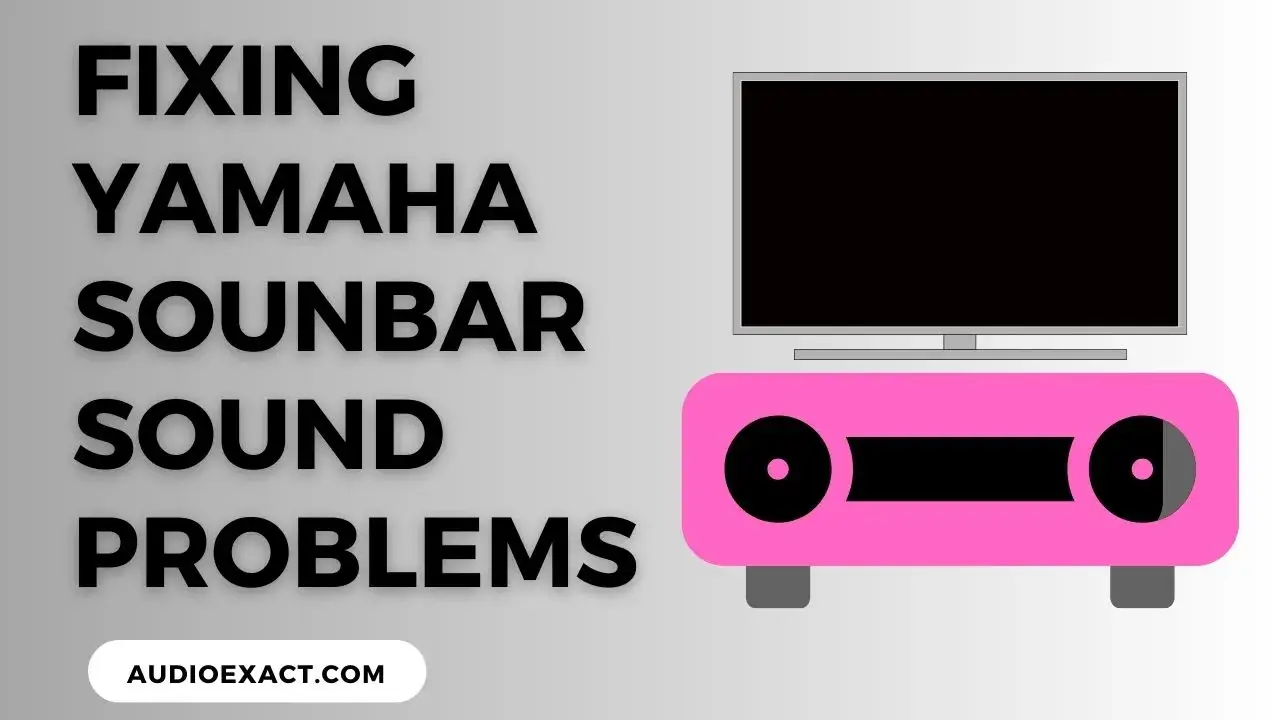A soundbar is necessary for a big and expensive TV. You should buy it, if you have the budget. It doesn’t only increase the sound performance of the TV but gives a crisp and clear sound while watching movies or playing games by attaching the PC to your monitor.
Yamaha is a leading company in the market of audio and automobiles.
Their soundbars are excellent but because it is an electronic device therefore you could face some technical issues.
Yamaha has strong and excellent customer support and they always stand with you in every problem.
Here I will try to explain some common problems and their possible solutions as well.

The Below Mentioned Problems, Their Reasons, and Solutions Are Equally Applicable For Every Type Of Yamaha Soundbar.
Table of Contents
WHY MY YAMAHA SOUNDBAR IS NOT WORKING? COMMON PROBLEMS & REASONS
Every problem has many reasons. You should carefully check your soundbar and TV as well. These are some reasons why your soundbar is not producing sound.
1. Faulty Connection Between TV and Soundbar
Please note some important points here.
All the latest TVs and soundbars come with a connection with an HDMI port.
If your TV and soundbar have HDMI ports and you are using a cable other than HDMI, then they will not work properly.
Please use an HDMI cable to connect your soundbar to the TV.

HDMI is the most advanced and latest connection type. Ensure that you are buying a TV and a Soundbar which have HDMI ports.
HDMI is so powerful that it can transmit audio, video, and communication signals between two different devices of different brands.
If you have a Yamaha soundbar and a TV of Samsung or LG, you can still solve the problems by fitting the HDMI correctly.
2. Synchronization Problem
In this problem, the viewers face some kind of delay in the audio and video while using the soundbar with the TV.
The major cause of this problem is also due to an HDMI connection or the faulty setting of the TV.
3. HDMI or Optical Cable Problems

There may be another reason why your HDMI or optical cables are not working. This reason is the “Cluster Of Devices”.
It means that you have connected so many devices (like one or two subwoofers, speakers, soundbars, etc) to each other or TV.
This may cause the firmware to damage or physical damage to the cables because of entangling.
This also causes the wrong pairing of subwoofers to the soundbar and other devices like speakers etc.
4. My Soundbar is Completely Quiet
If your soundbar is completely quiet or not sounding good, it is due to two reasons.
First Reason – Faulty Wiring:-
Faulty wiring inside or outside the soundbar or TV causes serious damage. A tiny short circuit due to faulty wiring can cause irreparable loss.
Please take serious measures and try to hide all the wires of the soundbar and TV. Due to this, the drivers of the soundbars can also malfunction or be out of order.
If you feel some kind of burning smell in the soundbar, immediately turn it OFF and take it to an electrician.
Second Reason – Faulty Settings:-
The sound issue may be due to the faulty settings of your soundbar or TV. Sometimes children take the remote and disturb the settings.
Check out the volume or soundbar and your TV.

Keep your TV or soundbar in the highest possible place and keep them away from pets or children.
5. My Soundbar is Sounding Not Good
The weird sound is due to two main reasons.
First Reason – Night Mode is ON:-
All the latest Yamaha soundbars have night mode. By turning it ON, a weird sound comes from the soundbar.
The night mode actually reduces the volume and crispiness of the sound so the nearby people who are sleeping couldn’t be disturbed.
Second Reason – Dialogue Enhancement is ON:-
Like “Night Mode” dialogue enhancement is also a type of sound offered by advanced Yamaha soundbars.
This mode is useful while watching talk shows or some kind of polite talk on TV. It increases the crispiness of the sound.
But this mode is not good if you are listening to high-bass music or playing highly-sound games.
6. My Soundbar is Producing Noise
This is one of the most common problems soundbar owners have faced.
The unwanted noise in the soundbar is due to two reasons.
First Reason – Cheap Electric Wiring:-
The cheap electric wiring in your home or in the socket with which the soundbar is plugged may cause noise.
Try to change the sockets or improve the wiring quality.
Second Reason – Cheap Cables:-
If you are using poor HDMI or Optical cable for connecting your soundbar to the TV, it will not give you a healthy sound.
Try to upgrade it.
DIFFERENT SOLUTIONS FOR FIXING SOUNDBAR
I know you were waiting for solutions to all the above-mentioned problems. So here they are.
1. Solutions For HDMI
HDMI problems can’t be solved with a single solution. You need to check all the given solutions.
Limit Your Devices:-
As I said earlier you should attach only one TV and one soundbar to your HDMI cables. More connections will make you uneasy and they are not easy to handle.
Just take an HDMI cable and plug it into your TV and soundbar. That’s it. No more steps are needed. Keep it simple.
What is the Difference Between ARC HDMI and INPUT HDMI?
ARC HDMI is a simple port. In this case, you can just connect a soundbar to your TV. That’s it. But in the case of INPUTS HDMI, you can connect subwoofers, speakers, or other audio devices to your soundbar and TV at once.
Latest TVs and soundbars have both (INPUT HDMI and HDMI ARC) ports. You can use any of them according to your needs.
Check Out The Plugging Status:-
Double-check the plugging status of your cables. Ensure that they are tightly plugged and there is no physical damage to the cables.

In case of any confusion plugged the cables out and re-plugged them. If the issue still persists, change the cables.
Always Use Compatible Cables:-
If your TV or soundbar is not working with an optical cable, it means they are not compatible with this cable.
They need an HDMI to work perfectly.
As I explained above, there are two types of HDMI cables.
You can’t use an ARC HDMI cable in the port of INPUT HDMI and vice versa.
Can I Bypass The HDMI Cables?
Yes, this is somehow possible. A soundbar without HDMI can be connected to a TV by using an optical cable.
Yamaha YAS-209 can be connected like this. But this method has many cons.
Like only a few Dolby Atmos Systems support this bypass. You may face some audio problems from time to time.
You may not be able to turn the volume up with the help of a TV remote if this bypass method doesn’t work.
2. Tips To Buy New HDMI Cables
If none of the above solutions are working, then sorry to say, you have to buy a new HDMI cable.
The best practice for this, carry your soundbar with you and test the cable at the shop. So you can buy a working cable. Always choose a cable with an excellent shield.
A poor shield can disturb the audio signals and hence the audio quality.
3. Check eARC Compatibility
eARC stands for Enhanced Audio Return Channel. This is the most advanced and excellent form of HDMI cable.
Most of the new TVs and soundbars support eARC connection.
You should use the eARC device if your both devices (Soundbar and TV) offer this feature.
If it is missing, even one of them, you shouldn’t use the eARC cable to connect them. Otherwise, you will face issues like poor audio or signal disturbance.

Sometimes, the Radio and your mobiles also act as signal blockers. Keep them away from your soundbar.
4. What is CEC?
CEC stands for Consumer Electronics Control. This is the feature of a TV, which helps you to control the volume of the soundbar through the TV.
This works perfectly when both the TV and soundbar are connected to ARC HDMI. Ensure that CEC is turned ON on your TV.
5. Fixing Poor or No Sound Of Soundbar
There are many solutions to these problems. The most common are given below.
Check Out The Volume:-
If your soundbar is quiet or not sounding well, first of all, check the volume of the soundbar and the TV.
Turn the volume UP. If it is already Full, then your speakers may be damaged.
In this case, unplug the soundbar and turn the TV’s volume Up to see whether it is an issue with your TV or the soundbar.
You may have to change the speakers if they are damaged.
Update The Firmware:-
Install the Yamaha official mobile app for sound settings.
Connect your soundbar to your mobile app via Bluetooth and update the firmware.
In the case of TV, you can download the compatible firmware updated software from Google.

Carefully choose the firmware according to the model of your TV. Otherwise, it can make your TV out of order permanently.
Check Your Internet Connection:-
Almost all the smart TVs and soundbars of Yamaha have built-in WiFi connectivity options. If your soundbar or TV is connected to your mobile or each other via WiFi, then you should check your internet speed.
There may be an issue in the internet connection due to which your soundbar is not producing the sound.
Disable All The Modes:-
Disable the Energy Saving Mode, Night Mode, and Dialogue Enhancement Mode for obtaining the best sound quality.
All these modes lower down the sound efficiency of both the TV and the soundbar. There is another mode called “Sleeper Time”, disable it also.
Upgrade Your All Wiring Connections:-
Not only upgrade the wiring connection of the socket to which they are connected but also the cables through which they are connected.
An HDMI cable with excellent shield quality can give you more reliable and optimum sound quality than the poor one.
Check Equalizer Settings:-
According to my point of view, this setting is the most effective to increase the sound quality of the soundbar and TV.
For setting the equalizer settings, just install a mobile app and connect your soundbar to it.
It will show you all the sound settings. You can adjust the equalizer settings according to your needs.
Activate Some Sound Modes:-
In the case of Yamaha soundbars, there are some sounds that should be activated.
For activating them, you just need to press the Home Button on the remote and it will take you to the settings by scrolling.
Then click on Sound and from there you can choose the sound mode according to your taste.
6. Fixing Sound Synchronization Issue
The Lagging issue is one of the most irritating issues one can ever face. In this, the sound of the soundbar doesn’t synchronize with the TV’s Video. You can fix it by following the simple given methods.
Upgrade The Firmware or HDMi:-
I will say that the Firmware or HDMI is the basic reason for this problem.
First of all, upgrade the firmware of both your TV and soundbar, and if the issue still persists, then you have to upgrade all the HDMI cables.
Check Out The Setting:-
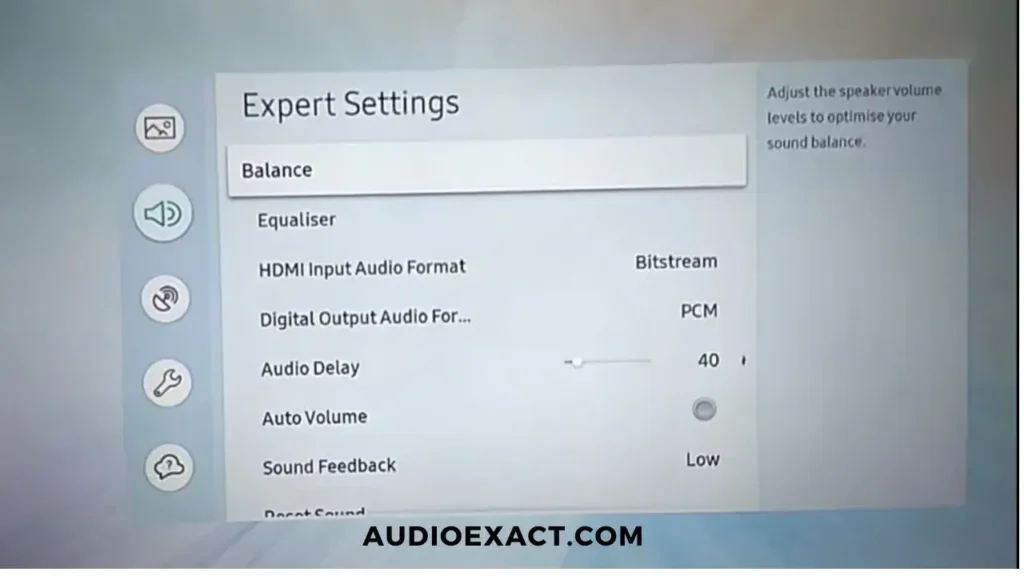
Take the TV remote and check out all the settings which are related to the sound. There should be a synchronization setting.
Adjust it according to your need.
The lip synchronization issue mainly happens in TVs instead of soundbars. Change the TV channel or streaming platform to check out the issue.
7. You Should Do Equalizer Settings
Sometimes a faulty equalizer setting can destroy the music taste. I will suggest you reset the equalizer settings and set it to default.
8. Repair The Physical Damage
If your TV or soundbar has some kind of physical damage, you should immediately repair it before it spreads too much.
9. What If My Soundbar Is Not Working Well Still?
If your soundbar is still the same and none of the methods has worked. Now there are only three possibilities.
Take It To The Repairer Shop:-
Take it to the nearby repairer shop so he can fix it.
Always choose the best shop so he can understand and solve your problem.
Claim The Warranty:-
If your soundbar is still in the warranty period, immediately claim it by visiting Yamaha’s official website or a nearby franchise.
Reset it:-
You should reset the soundbar before calming its warranty or taking it to the repairer shop.
HOW TO RESET YAMAHA SOUNDBAR?
The ultimate solution to all the problems is resetting your soundbar. Here are the simple steps to reset your Yamaha soundbar.
Step 1
Turn It OFF
Turn your soundbar OFF completely before performing a reset.
Step 2
Press The Buttons
Press and hold the Volume+ and Power buttons of the soundbar (Not the Remote) for a while, until the light blinks.
Step 3
Verify It
When the light blinks, it means the soundbar has reset.
Now attach all the HDMI cables again and check out whether the problem has been solved or not.
BLUETOOTH OF MY SOUNDBAR IS NOT WORKING – HOW TO FIX IT?
If your soundbar has Bluetooth connectivity issues. You can easily solve it by applying these methods.
1. Turn OFF The Extra Devices
Ensure that the Bluetooth of only one device should be turned ON. All the others should be turned OFF.
2. Check Out The Discoverability
Turn ON the visibility option, so your device can be discoverable to nearby devices.
3. Update The Firmware
In case of any serious issues, please update the firmware by downloading it from Google.
4. Check Out The Range
Ensure that both devices (which you want to connect) should be close enough to each other.
SOME GOLDEN TIPS TO SAVE MY SOUNDBAR
Soundbar is an expensive thing and no one wants to lose it.
Here are some golden tips which will not only increase the performance of your soundbar but also make it lifelong.
1. Buy The Best One
Don’t buy anything blindly. First of all, go to the internet and do complete research about it. Read the reviews of the users, all the specifications, and the pros and cons of that product before buying.
2. Buy A Soundbar With Premium Features
Always buy the latest models, so it supports all the latest features and connectivity types. A soundbar with Dolby Atmos is highly recommended for home theater.
It will take your music and cinematic experience to the next level.
3. Don’t Use Extra Receivers
Soundbars usually have built-in amplifiers and receivers. You don’t need to buy another one. Connecting an extra receiver to the soundbar can decrease its performance by consuming power.
4. Install Some Extra Speakers
You can install as many speakers as you want in a soundbar.
Take it to the shop and install one or two extra speakers in it, so it can sound better.
5. Do Proper Equalizer Setting
This is a very important tip. Install the mobile application and do the proper equalizer settings for your soundbar.
Don’t worry, you can reset it to the default settings, in case of any fault.
6. Use Best Cables
As I said earlier, cables play a very important role in the lifespan and sound quality of a soundbar.
Try to pick the best and most compatible cable for connectivity purposes.
7. Check Out The Wiring
Regularly check out the wiring and keep it away from children, pets, and water (if not waterproof).
8. Regularly Clean It
Clean your soundbar, especially its speakers regularly, so the dust can’t accumulate there. The dust accumulation can disturb the sound quality.
CONCLUSION
Yamaha soundbars are full of the latest and advanced technologies. They have more premium features than any others.
Due to these features or some kind of complexities one has to face different kinds of issues regarding connectivity, sound dropping or synchronizing, etc.
I tried to give the most appropriate solutions to all the issues.
Lastly, I just wanna say that please don’t lose hope because they are electronic gadgets and the chances of faults are always in these more than any others.
There are plenty of solutions available along with problems.
FREQUENTLY ASKED QUESTIONS
How Can I Download Or Update The Firmware Of Yamaha Soundbar?
The simple method is to go to customer support and talk to their team.
If they are not responding, then go to google chrome and download the compatible updated firmware according to the model of your soundbar and then install it by using USB.
What If My Samsung Or LG TV Is Not Working With Soundbar?
You can follow all the above-mentioned solutions. They are equally applicable to every type of TV and soundbar.
How To Connect Additional Speakers To My Soundbar?
This is a technical issue. I will never recommend you to do it by yourself. It may damage your soundbar completely.
Take your soundbar to the nearby repairer shop and ask him to do it.
How To Fix the Echo and Audio Delay Of My Yamaha Speaker?
Check out the Cables, Equalizer Settings, Sound Settings, and Firmware to fix echo and audio delay in your soundbar.