I know Bose soundbars are one of the finest products in the audio market. They perform really well even without equalizing.
But their performances can be enhanced and shine by doing the best equalization settings. These settings will not help the product to give its best but also increase the lifespan of the product.
Music lovers buy soundbars for movies or gaming experiences and they expect better sound quality from them.
They can achieve it by following simple and easy steps.

All the below-mentioned settings are applicable for Bose Soundbars 300, 500, 700, and 900 models.
Table of Contents
WHAT ARE THE BEST SETTINGS FOR MY BOSE SOUNDBAR?
Here I would like to mention two types of settings that you can apply.
The ADAPT IQ Setting
In this, there is an ADAPT IQ headset, which you have to connect to your soundbar. Then press the “Button Number 8” on your TV remote and wait.
Wait until the lights on the soundbar blink. It indicates the Bluetooth connection between the soundbar and your TV.
After successful pairing, the TV sound will start to come through your soundbar.
You will see that the sound has already become perfect and equalized according to your room and surroundings.
In short, ADAPT IQ helps to equalize the sound at its best setting, according to the position and location of furniture and area of your room.
In 90 percent of cases, the ADAPT IQ works perfectly and automatically equalizes the sound. But if you still have some problems regarding sound quality, you have to do the settings manually.
Manual Settings
If the ADAPT IQ is not working in your case, you can follow the given setting to make your soundbar more worthy.
The Center should be +50 to +60, the Height +30 to +40, the Bass +30 to +40, and the Treble +20 to +30.
THE BEST BOSE SOUNDBAR MODEL
All the Bose Soundbars are worthy and nice to use. But the Bose Soundbar Model 900 is the nicest among all.
Bose soundbars have undergone a succession of changes from Model 300 to 900. Now 900 is the most latest, advanced, and top-rated Bose soundbar.
If you have a low budget and can’t go with model 900, you can go with 700 or 500. They are also incredible.
Their sound qualities are just outstanding. But they have less power than 900.
You can also go with model 300 in case of a very low budget. This is the most budget-friendly device by Bose.
Actually, Bose tries to cover the whole range of prices, therefore they have such a variety of products.
SOME GOLDEN TIPS ABOUT EQUALIZER SETTINGS
Before proceeding further towards the equalizer setting I would like to give you some golden tips, which you should follow.
1. “Flat” Equalizer Setting
First of all, set your all frequencies at the same equal level. (Recommended:- At Middle) By doing this, the audio quality will become nearly too nice and easy to equalize.
2. Fluctuate These Settings
For setting your soundbar at the best settings, you need to change the equalizing settings. Experiment with different settings, until you find the best one.

Try to change the location or position of your soundbar while changing settings and play different kinds of music and movies etc to finalize the most suitable setting.
3. Importance Of Room Acoustics
The location and position of furniture in your room and the area of your room highly affect the sound quality.
You have to set your soundbar according to this.
By changing the position of the furniture or other heavy material in your room, the sound quality will also change.
In case of an empty room, try to set your soundbar at the lowest frequency so it can produce room-filling sound.
4. Avoid Over Adjustment
Over-adjustment can lead you to permanent sound distortion. If you have no technical knowledge then any serious change in the setting can make you worry.
Please slightly change the setting and then test it. If it is good to listen then choose it for the future. Otherwise, try to change the setting and find the best one.
BEST EQUALIZER SETTINGS FOR MODEL 900
As I already discussed, the model 900 is the top-of-the-line soundbar of the Bose. There are Six setting fields of soundbars. These are Center, Height, Bass, Volume, Rear and Treble. Here are the best settings for this model.
The Center should be set between 30 to 50. Height should be set between 15 to 30.
The bass should be set between 25 to 40. The treble should be set between 30 to 50. Volume should be set between 30 to 50. The rear should be set up to 100.
1. Center (30-50)
Adjusting the center channel between 30 to 50 can give you an awesome sound experience. This is an integral part of the equalizer in a soundbar.
2. Height (15-30)
This is something which you can vary according to your taste. I will suggest you keep it between 15 to 30.
3. Bass (25-40)
Bass is the most demanding thing, every music lover wants.
For acquiring the peak bass performance from your soundbar, you should set it between 25 to 40.
4. Treble (30-50)
Treble is a thing that enhances the music experience by making it more clear, easy to listen, and soft.
You can set it between 30 to 50.
5. Volume (30-50)
I don’t recommend a volume of more than 50. But it depends upon your listening ability and taste. If you want some kind of party or loud music, you can increase it up to 70.
6. Rear (Upto 100)
Rear work perfectly when it combines with the center. I recommend it to keep up to 100. It may change by changing the center.
SETTINGS ACCORDING TO DIFFERENT SOUNDS
Not only does your room and soundbar’s model affect the audio quality but also the type of music you are listening to.
Here are the settings according to different music.
You can’t use the movie setting for listening to music and watching TV shows.
TV Shows
TV shows normally don’t have fluctuating voice frequencies. Therefore you don’t need to set more things.
Just set all the things flat in the midrange. I hope this will sound good. You may change it for having desired sound quality.
Movies
The recommended frequency for music is 60HZ to 500Hz. This is good for listening clear dialogues. The average is between 60 to 120Hz in lower case and 300 to 500Hz in mid and upper case.
You can increase the volume for having a cinematic sound experience. In the case of movies, you specifically need to focus on the “Speech” setting.
In short, in the case of music, there is only speech and frequency work. No need to disturb other settings.
Music
The recommended setting for the music is a “Flat” setting. Just keep everything at the same flat level and then fluctuate them slightly and find the best position.
60 to 120 Hz frequency is good for having desired music. This will give you an undistorted and clear sound.

As I said earlier that the setting depends upon your taste, room condition, and the type of music you are going to listen to. Adjust the setting according to them.
BEST EQUALIZER SETTINGS FOR MODEL 700
For Bose Soundbar Model 700, the best settings are these:-
Bass: 50 to 60
Rear: Upto 100
Volume: 50-70%
Center: 20 to 30
Treble: 20 to 30
BEST EQUALIZER SETTINGS FOR MODEL 500
For Bose Soundbar Model 500, the best settings are these:-
Bass: 40
Treble: 50
Center: 30
Frequency: 400-500
Leave Gear: 100
Volume: 35%
BEST EQUALIZER SETTINGS FOR MODEL 300
Bass: 20 to 30
Treble: 30 to 40
Center: 10 to 25
Frequency: 250 – 400
Volume: 30 to 40%
SOME OTHER PROFESSIONAL SETTINGS
There are some exceptional settings that can boost your take experience to the next level. If you will keep the frequency at 1000Hz it will produce a more crunchy and clear sound. In this case, the lowest frequency should be 250Hz and the highest should be 1000Hz.
Equalizer Settings Through Mobile App
For this, you have to download the Bose Music App on your mobile. When you open it you will see your Bose soundbar model there.
Tap on the model and then go to “Settings” and then “Audio Settings.” Then click on the “Equalizer” and then on “Graphic” or “Parametric.” From here you can adjust everything according to your taste.
You can also save your settings for future use.
COMMON BOSE SOUNDBAR PROBLEMS AND THEIR SOLUTIONS
I know Bose is the best, but there are still many issues you can face. Here I will tell you some common problems and their easy and possible solutions.
1. Soundbar is Not Powering ON
There are many issues due to which your soundbar is not powering ON.
Maybe your plug or wire has been damaged or there may be some issue with the electric socket. Try to change them.
2. Not Connecting To TV
Connecting sounbar to TV is the most common issue you can face.
First of all, check the cable types of your soundbar and TV. They both should offer the same connectivity types. If your soundbar has an HDMI connection but your TV has not, then you can’t plug them in.
3. Audio Synchronization
There may be synchronization issues. It may be from the TV or soundbar.
Open the setting from your TV, search for “Audio Delay” there, and try to synchronize it. You can do the same setting to the soundbar.
If you are still facing the same issue, reset the soundbar.
4. Soundbar’s Remote Is Not Working
Ensure that the remote is in the range, and the signals are not blocked by any object. If the problem is still there, you may have to change the batteries or reset them.
CONCLUSION
All the soundbars come with compatible equalizer settings but sometimes you need to boost them more for making them perfect.
All the models of Bose soundbars are worthy to purchase, they all have their own calibration and equalizer settings which I have mentioned above.
I’m not saying that all the above-mentioned settings are just perfect, absolutely not. You can change them according to your need.
The best method of calibration is that Flat the all settings first and then try to change them slightly by listening to the music.
There will be a point where you will find the exact setting.
FREQUENTLY ASKED QUESTIONS
How To Pair A Subwoofer With A Soundbar?
They can be paired via Bluetooth or WiFi network. Only Bose subwoofers can pair with Bose soundbars.
You can’t pair the Pioneer subwoofer with Bose Sounbars. All are “Company Specific.”
What Is The Best Location To Keep My Soundbar?
The soundbars are normally placed below the TV. This is the perfect location. You may change it for getting your desired sound quality.
But I think below the TV is the best location.
What If I Don’t Calibrate My Soundbar?
Manual calibration can give you the best sound experience but if you don’t want to do this, it’s OK.
Calibration can make your soundbar perform at its maximum ability.
Can I Reset My Settings To Default?
Yes, there are two methods to do it.
The first is with mobile applications and the rest is without mobile applications. In the case of mobile applications, download the app, and connect it to your soundbar. Go to equalizer settings and reset all the settings to default.
If you don’t want to do this you can simply reset the soundbar by pressing and holding the back button for 10 to 15 seconds. It will reset all settings.
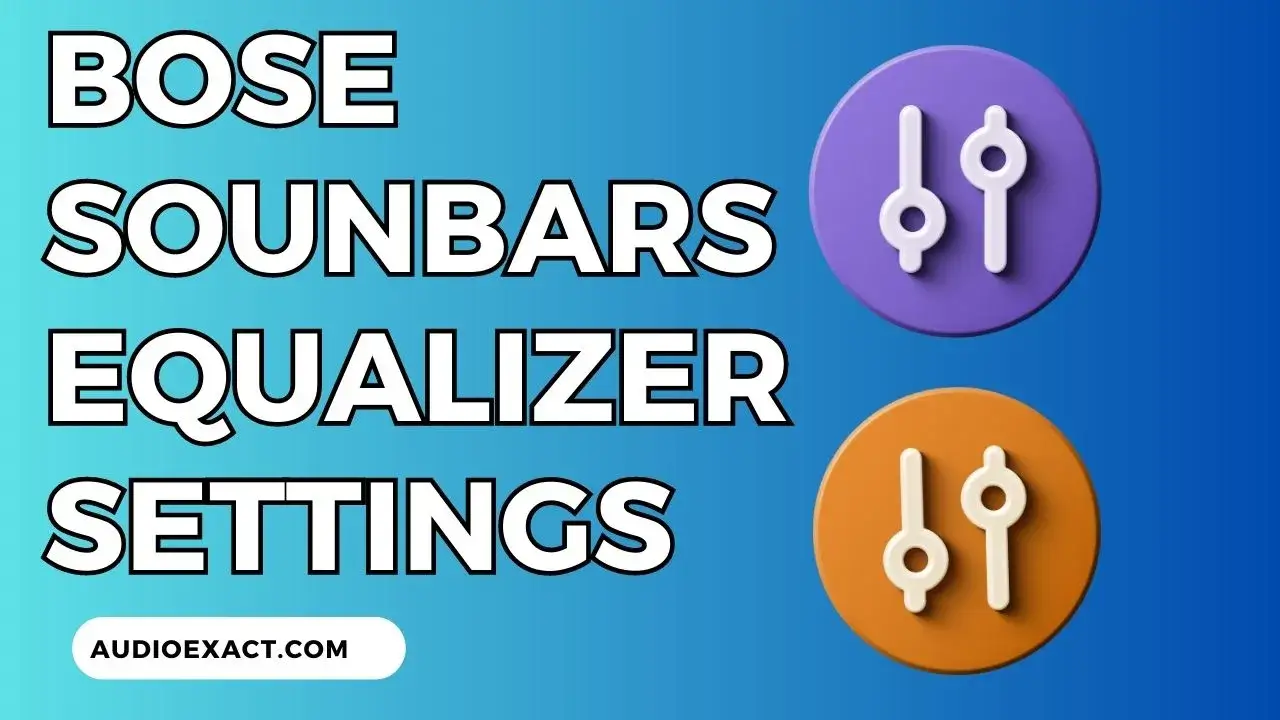
2 thoughts on “Best Audio Settings For Bose Soundbars 900, 700, 500 & 300”
Comments are closed.