Soundbar and TV, this is a compact combo of producing quality sound while watching movies or playing games.
LG soundbars are one of the most advanced and rich of features among others.
If you have an LG soundbar and you are still worried about its sound quality, then it means you don’t pay attention to its correct placement and equalizer settings.
Don’t worry here is the complete guide to setting of your soundbar so you can get superb quality sound from it.
LG soundbars should be placed beneath the TV and you should adjust the treble and bass according to your taste. You should also turn ON the AI Sound Pro and other audio-related options.
Table of Contents
GENERAL SETTINGS FOR AN LG SOUNDBAR
I know equalizer settings are very important for a soundbar to sound good.
But equalizer settings can’t work well if you ignore the correct connectivity ways and placement of the soundbar.
Here are some general settings, you should essentially apply before using your soundbar.
1. Placement Of LG Soundbar
Placement is 30% of the overall performance of a soundbar. A wrong mounting can destroy the whole music experience.
If you also have a subwoofer in your room then the placement of a subwoofer with your soundbar becomes more important.
What Is The Best Placement Position Of My Soundbar With A Subwoofer?
The short answer to this question is that “it all depends upon the structure of your room, acoustic properties of your room, position, and location of furniture in your room, and your comfort level”.
But there are some golden tips to place your soundbar, so it can sound superb.
Soundbar Placement
Don’t keep your soundbar on the floor. It should be kept 4 to 5 feet above. The soundbar shouldn’t be placed close to the subwoofer or other speakers. Always place your soundbar beneath the TV.
Distance Between Sub and Soundbar
The distance between the soundbar and the subwoofer should be at least 7 to 8 feet.
Mounting Of The Soundbar
You can mount your soundbar to the wall. Mounting a soundbar is not easy, you should buy a mounting kit for it.
Prevent Echoing Sound
There shouldn’t be any obstacle between the soundbar speakers, otherwise, an echoing sound will produce.

Keep changing the location and position of the soundbar, until you find the best place.
2. Synchronization Of LG Soundbar With TV Speakers
Connecting a soundbar to the TV and watching your favorite movie or TV show with friends is another level of fun.
But this fun can be spoiled if the sound from the soundbar and your TV speakers is not synchronized.
There is no doubt that the synchronization problem is most common in many soundbars. You can solve it by following some given tips.
Turn OFF The TV speakers
If your soundbar and TV sound is not matching or synchronizing to each other then turn OFF the TV speakers.
You can simply turn it OFF by pressing the Mute Button from the remote.
Synchronized It From The Settings
If you don’t want to turn OFF the TV speakers, then synchronize it through soundbars settings. Go to the soundbar settings and then to the audio settings and from there locate the synchronization option.
You can match it to the level of TV speakers.

The first method (Turning OFF The TV speakers) is highly recommended.
Synchronization Solutions Via Bluetooth Connectivity
If you have an LG Soundbar and LG TV, then you can connect them both via Bluetooth (If Have).
Actually, most of the latest soundbars and TVs come up with Bluetooth connectivity. In this case, the chances of unsynchronization become higher than wire connections.
Wire connections transfer the signals without any resistance, while BT signals can be disturbed by some physical obstacles.

The latest BT version is fabulous. I would recommend buying a soundbar that supports the latest BT version. There are no or very few chances of audio mismatching in the latest BT version.
3. Correct Connections OF LG Soundbar

Identify The Connectivity Type
First of all, you need to identify which type of connectivity cable is compatible with your soundbar and TV. Whether it supports an HDMI connection, an Optical Cable connection, or an RCA connection.
RCA cables are the oldest version. Almost every few devices now support them.
While HDMI is the most latest connectivity type and it permits sound signals to travel without any hindrance or delay.
How To Connect Soundbar Via HDMI Cable?
HDMI cables are just like charging cables. They are a little bit wider than them. First of all, you have to be sure that my soundbar and TV both support HDMI cables.
Now put one end of the HDMI cable in the Output Port of the soundbar and the second one in the TV.
Now turn ON the soundbar and TV and now check it out.
Always hide the wires of the soundbar, TV, subwoofer, etc to prevent them from physical damage.
How To Connect Them Via an RCA Cable?
As I already said, RCA and AUX are outdated cables. If you have a TV from the year 2000 or earlier, then it may have RCA support.
RCA cables have two different colors. One is white and the second one is red. Connect your soundbar according to the colors.
The red cable should be inserted in the red-marked port and black in the black-marked port. AUX cables are also like the RCA cables but they are black in color. These cables are specifically used for audio signals.
The size of the RCA cables is normally 3.5mm.
How To Connect Via Optical Cable?
Optical cable is the second best option after HDMI. Mostly budget-friendly devices support optical cable connectivity.
The procedure of connecting the optical cable is the same as the HDMI cable.
4. Should I Buy A Receiver To Connect My Soundbar?
Absolutely Not, you don’t need any kind of receiver to connect your soundbar to the TV. The soundbar sounds excellent even without a receiver.
5. How To Control My LG Soundbar? – An Overview Of Using Remote
Soundbar remotes are easy to use. The remotes are simple and have fewer buttons, in order to avoid complexity.
You can control the volume, bass, treble, and other audio settings from the remote. You can also turn on the TruVolume of the soundbar from the remote to make your music experience marvelous.

I would recommend you buy a universal remote so you can control your TV and soundbar with this same remote.
6. Some Other Useful Tips
Here are some of my precious suggestions and recommendations, by following them you can draw an unrivaled sound from your TV and soundbar.
Turn ON The TruVolume
It is highly recommended to turn ON the TruVolume and TruSurround of your soundbar if it has. This will normalize and stabilize the sound at the human’s hearable level (20Hz). Your sound volume will not fluctuate even if the scenes keep changing.
Use High-Quality Cables
Use high-quality HDMI or Optical cables. Always buy a good quality product that at least has one year of brand warranty.
Check The Latest Features
Soundbars are now impregnated with many advanced features like AI Sound Pro, Night Modes and TruVolume, etc.
Ensure that your soundbar has these features.
Pick A Suitable Size
Don’t buy a small-sized soundbar, if your room is too big and vice versa.
The size and shape of the soundbar play an important role in the placement and good sound quality of the soundbar.
EQUALIZER SETTINGS FOR LG SOUNDBAR
If the placement impacts 35 percent of the sound quality, then the best audio setting impacts 60 percent of the audio of a soundbar.
(Rest of the 5 percent is the quality of Cables, Wires, and other fundamentals.)
So here are some best audio settings of LG soundbar, which you can apply to get maximum sound quality.
1. Importance Of The Best Equalizer Settings
First of all, you need to understand that if you learn how to do equalizer settings. Then the whole audio control of your soundbar will be in your hands.
You can change, manage and fluctuate it according to your taste. You can do new experiments to find out the best quality.
Equalizer settings don’t only help you to increase the sound quality but it also tells why your current sound quality is poor. Where there is a flaw and how you can fix it.
2. Best Equalizer Settings For An LG Soundbar
The recommended settings for an LG soundbar are
- Bass Level:- –5 to -6
- Treble Level:- +5 to +6
- Volume:- Upto 50
- Echo:- Zero (If your room is empty)

The Above-mentioned Settings Are Just Recommended, You Can Change Them According To Your Need.
3. How To Adjust the Sound Quality Of My Soundbar?
Most of the people who buy new soundbars usually aren’t aware of their settings. So here are the easy steps to help you out.
Step 1
Press Tuning Button
Take the remote of your soundbar and press the Tuning Button.
Step 2
Adjust The Bass and Treble
Now press the Next Button from the remote and it will take you to the Treble and Bass settings.
Locate TRE or BAS there and then you can adjust them by clicking on them.
Step 3
Test It
Now gradually change (increase) the treble or bass and test it. Done it where you find comfort. You can check the dialogues of the TV shows and change the equalizer settings according to the dialogues.
Use Of ASC (ADAPTIVE SOUND CONTROL) In LG Soundbar
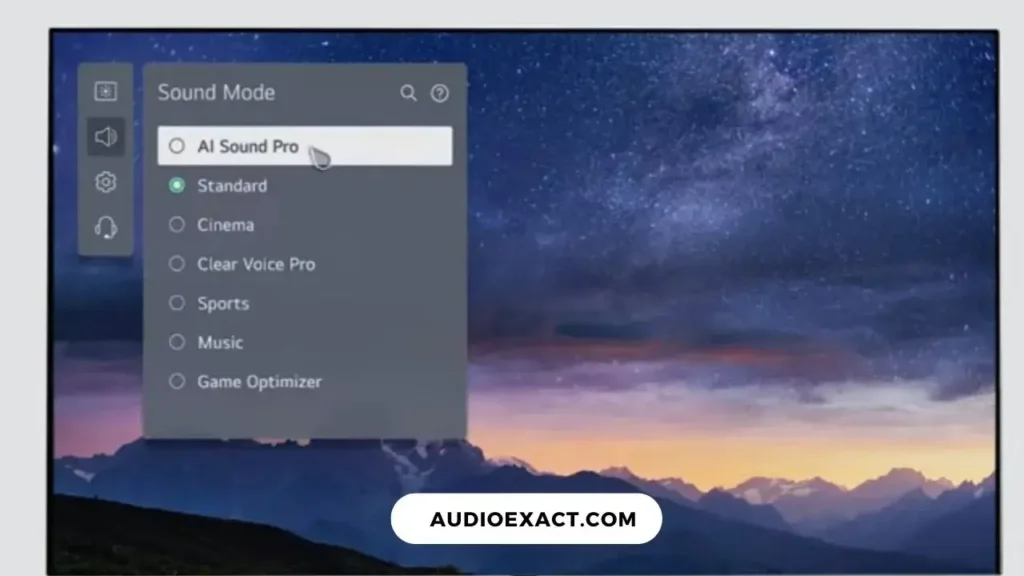
Artificial Intelligence now becomes an integral part of daily life routines. Audio companies also realize it and insert a small portion of AI into their devices.
LG soundbar also has AI Sound Pro Or ASC feature.
ASC actually acts as ambient mode. It makes your sound according to the movie scenes. It actually takes the sound to the level of your comfort. The AI system first analyzes the equalizer settings of your soundbar then the movie or TV show you are watching and then produces a comfortable sound after analyzing them.
How To Enable AI Sound Pro Feature?
This is very simple to enable.
Just take your remote and press the Sound Effect button there. Now locate the AI Sound Pro by clicking the Next Button.
Once you have found it, turn it ON.
4. Some Other Useful Tips In Audio Settings
Here are some golden tips you can follow to make your soundbar too good.
- You can attach speakers to your soundbar for home theater purposes.
- You must do the equalizer settings according to your taste and don’t hesitate to do different experiments with equalizer settings.
- Explore the other audio-related features and play with them. You shouldn’t ignore the placement of your soundbar and TV.
- You can also do the audio settings of your TV. It also impacts the overall sound quality in your room.
5. Some Other Sound Effects Of LG Soundbar Explained
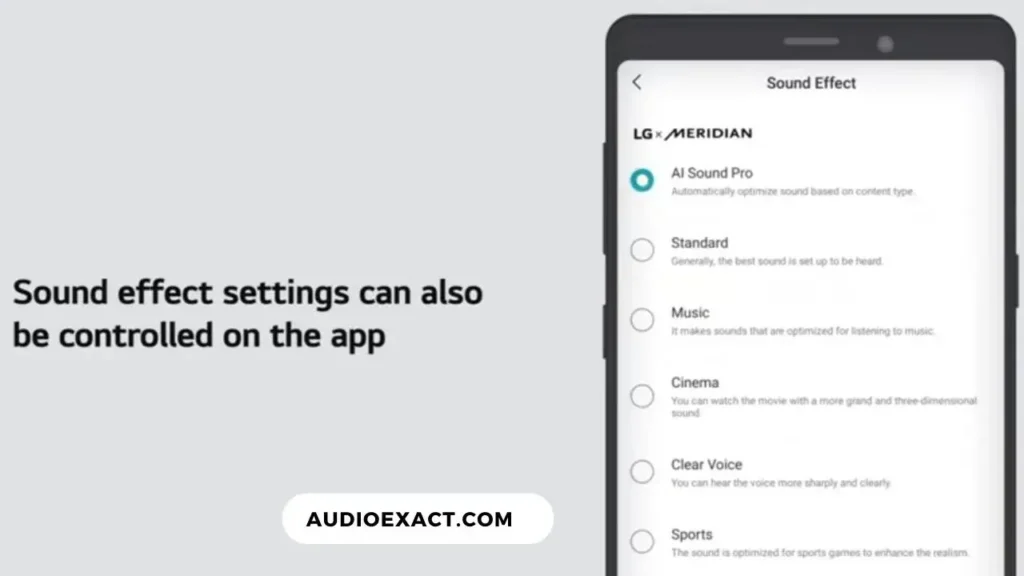
There are many other sound effects in LG Soundbar besides the AI Sound Pro. Here are some awesome sound effects.
ASC vs Cinematic Effect (DTS)
ASC is the AI version of the sound which analyzes the settings and makes the sound accordingly.
But the DTS is a cinematic effect that is actually made for movie lovers.
Watching a movie without a good sound is no fun. DTS helps you to equalize the movie settings according to your need.
Bass Blast
The bass blast helps to increase the bass of the soundbar. It works at its peak level when there is a subwoofer attached to your soundbar.
You can also control the treble and bass from here at the same time.
CONCLUSION
There are only two things that make a soundbar professional. One is its placement and the second thing is its equalizer settings.
These two settings are part and parcel of each other. You can’t ignore any of them.
I observe many times that an old and outdated soundbar sounds better than the new and expensive one due to its correct placement and equalizer settings.
The settings of the LG soundbars are one of the simplest audio devices ever. They don’t have any complex settings.
Everything is easy to access. You just need to explore them.
Lastly, I just wanna say that AI Sound Pro and TruVolume are one of the rarest features the LG soundbar has. You should use them nicely.
FREQUENTLY ASKED QUESTIONS
What Are The Best Settings Of The LG S90QY Soundbar?
The equalizer settings of S90QY are the same as the others.
The treble should be +5 to +6 and the bass level should be between -5 to -6.
What Is The WF Equalizer Settings In LG Soundbar?
WF is actually Wide-Front and it is the feature of subwoofers. It should be kept between -15 to
+6.
The difference between WF and Bass is that in bass we actually make the bass deep and crunchy.
What Is Dolby Audio In Soundbars?
Dolby Audio actually converts the audio signals into their better form (in digital form). Due to this, our soundbar sounds excellent.
Dolby Atmos Vs Dolby Digital – Which One Is Better?
Atmos is better than Dolby. Dolby is an outdated technology. It offers better surround sound than Dolby Digital.
