We love music. We love our speakers. We never want to damage them but because they are electronic devices therefore they usually face technical problems.
A faulty charging port is one of the most annoying problems one can ever face.
Most of the people who face this problem, always look to bypass it, especially in the case of Bluetooth speakers.
You can bypass it by using the USB charging cable. In this, you just need to insert one end of the charging cable into the USB port and the second one into the electric board via the charging block.
This method is only applicable for DC speakers, who have one extra USB port.
I also explained the bypassing way for those speakers who don’t have an extra USB port.
Table of Contents
MYTHS ABOUT BYPASSING CHARGING PORT
There are some misconceptions about it that you might hear once in your life. Let’s discuss the truth behind them.
1. You Can’t Repair Port
No this is not true. You can repair the damaged ports and make them work again. But it is a little bit of a technical issue. An experienced person is required to do so. Therefore most people like to buy new speakers instead of repairing them.
2. You Can’t Charge It Via USB Cable
There are many Bluetooth speakers available in the market which can be charged via USB cable.
You just need to put a USB cable in it and charge it via an electric board or your PC or Laptop etc.

This Can Only Be Done If Your Speaker Supports DC Charging.
3. You Can Buy Pass It Even With One Port
Sorry, my friend, it is not true. If your speaker has only one port (USB or Micro USB Port), you can’t bypass them.
But don’t worry, I have another solution for it.
Just open your speaker, buy an extra wire, and attach its one end with the charging wires of the speaker.
Now put the other end of that extra wire in the charging board. I hope it will work.
4. Use AUX Cable To Charge
It is totally bullshit. AUX cable is only used to deliver sound signals, not current.
You can’t charge your speaker by using an AUX cable because it only uses for transferring sound signals.
5. Every Bluetooth Speaker’s Ports Can Be Bypass
No, this is not true. There are some Bluetooth speakers which can be bypassed. You will come to know soon after going through the whole article.
Here I clear you that wired speakers can’t be bypassed. If you have a wired speaker, you can convert it into wireless as well.
The Bluetooth speakers which have DC ports are easier to bypass than USB ports.
The speakers with USB ports usually have only one port, therefore they are not easy to bypass.
6. We Can Charge The Battery Directly
No, you can’t charge the battery of your Bluetooth speakers directly.
You can’t bypass the battery.
Actually, there is a proper arrangement between the battery and the internal electric kit.
Current should be stored in the battery after passing through the internal wiring kit. The internal wiring kit stops the current when your battery is fully charged.
You can’t do this if you directly connect your battery to the electric board.
7. After Bypassing, The Sound Will Reduce
The below-mentioned bypassing methods will not affect your speaker’s health. The sound quality will remain the same as before.
BENEFITS OF BYPASSING PORT
Cost Effective
This process is not useless. It doesn’t only save you money but also keeps you calm.
This process is almost free or very less budgeted. It saves you money and you don’t need to buy a new speaker.
Doesn’t Effect The Battery
It doesn’t affect the battery’s health. It doesn’t have any side effects on your speaker. The battery and sound quality will remain top-notch.
Don’t Need Any Expertise
You don’t need any technical knowledge or expertise to bypass the speakers’ port.
Some basic operations need to be done and your speaker will come into the previous and best state.
THINGS, YOU SHOULD KEEP IN MIND BEFORE DOING THIS
There are some precautionary measures and important notes which you should follow and keep in mind while or before doing this.
I hope you will follow all the steps to save your speaker’s life.
1. Claim Its Warranty
All the latest speakers or other audio devices come with at least one year of brand warranty. If your speaker is in the warranty period and your port has become faulty (Not Damaged) then you can claim its warranty.
Contact the customer support and they will guide you.

There is no warranty on damaged things, if your port has some physical damage then it will not be claimed.
2. Clean The Port
Before bypassing, you should clean the charging port neatly. You can use a brush for cleaning it deeply.
Ensure, it doesn’t rust. If it is, then you may use a rust remover. Be careful while cleaning, it doesn’t damage the charging pins. After completely cleaning it, check it out. It may start working.
3. Check The Physical Damage
Now check whether the charging port is physically damaged or not.
If there are some scratches or signs of physical damage then you may need to replace it.
4. Identify The Type Of Charging Port
There are three famous types of charging ports in the world right now.
The most popular one is Micro USB. The second one is USB type C and the third one is Lightning Port (usually installed in iPhones).
After identifying the port, now you can repair it easily.

All three types need different charging cables to charge. You can’t charge a lightning port speaker with a USB type C cable.
5. Check Out The USB Cable
Check out your charging cable. Ensure that it is neither damaged nor torn from any side. Some charging cables become faulty because of excessive use.
The current passes through them for a long time and it makes them faulty after a certain period of time.
6. Check Out The Port Alignment
Ensure that the charging port should be aligned with the speaker. It can be displaced due to some physical abrasions.
HOW TO BYPASS THE CHARGING PORT ON BLUETOOTH?
Here are some methods by using them you can easily bypass the charging port. The last one (Directly Connect The Charging Cable) is my personal favorite.
In the case of satellite speakers or any other small speakers which are of heavy power, you should be more careful.
I wouldn’t recommend you to follow these methods by yourself if your speakers are too expensive and you are a noob.
1. Replace The Charging Port
Always starts everything from scratch. First of all, change the charging or USB cable. If it doesn’t work then change the charging port or charging jack.
It costs less than 1$ to replace the charging jack.
Replacing the charging jack doesn’t only solve your issue but it will charge faster than normal.
2. Use Of Charging Block – Without Using Solder
This is the simplest way to bypass the charging port. This method is only applicable to DC speakers which have one extra USB port.
Step 1
Plug it Out
Turn OFF your speaker and plug it out from the electric board.
Step 2
Attach A USB Cable
Now take a USB cable and insert its one end in the USB port and the second in the charger (it could be a mobile charger or a Charging Block)
Step 3
Plug It In
Now plug the charging block into the electric socket.

The charging speed of the USB cable is much slower than the DC one. Normally a USB cable can throw a 5V current. It may take too long to charge via a USB cable.
3. Directly Connect The Charging Cable – Using Solder
This is the most recommended, easy, and free-of-cost method.
This method should be used for speakers which don’t have any extra USB ports. Here are some easy steps. By following them you can do it. I also add some pictures for your convince.
Required Material
- An Extra USB Cable (May Be Used)
- A solder
- A Soldering Iron
- A screwdriver
- Some more wires
- An electric shoe plug
Step 1
Turn OFF And Open Your Speaker
First of all, turn off your speaker and plug out its power cable (connected to the electric board). Now disassemble the speaker by removing its back panel carefully with the help of a screwdriver.
Step 2
Locate The Charging Wires
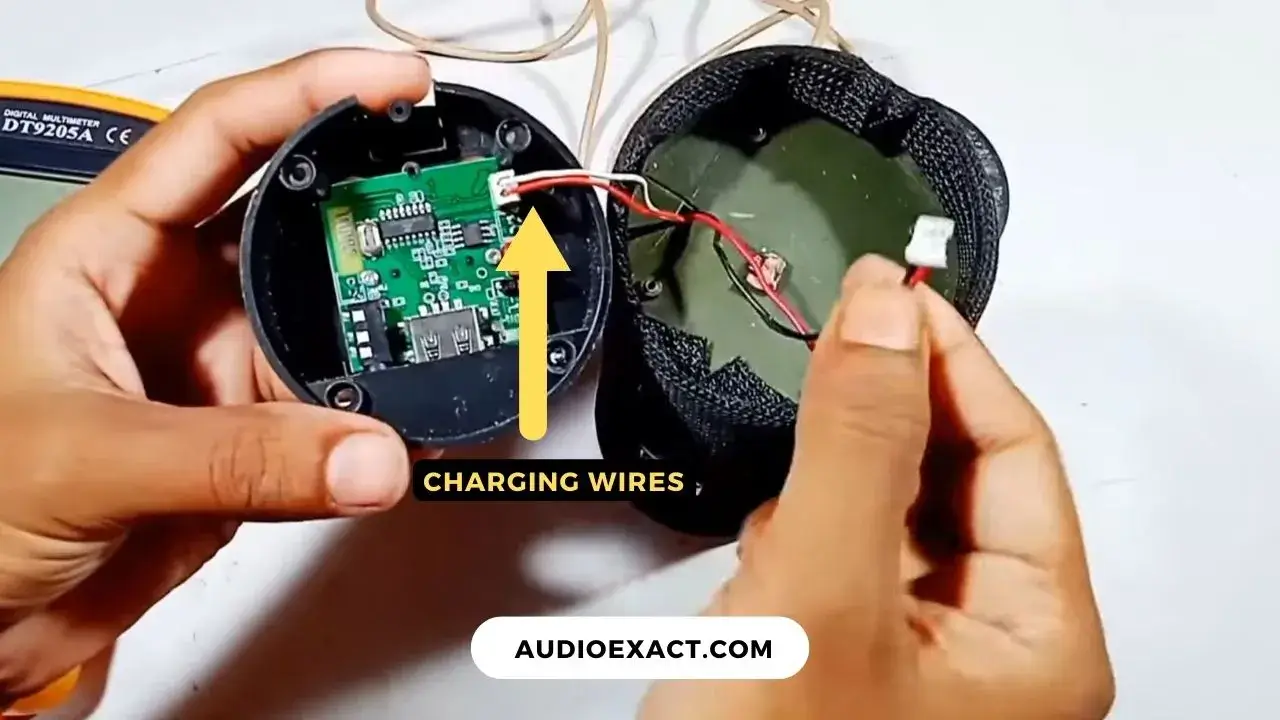
After removing its back panel, you will see its internal wiring kit.
Now locate the charging wires. Ensure that they should be attached to the charging port. If they are already attached and still not working, it means they are damaged.
Now take new wires and replace them with existing ones. Be careful about the plus and minus polarities.
After replacing, check out the charging status.
If it is not charging still. Now it’s time to remove and replace them with an extra USB Cable.
Step 3
Take An Extra USB Cable
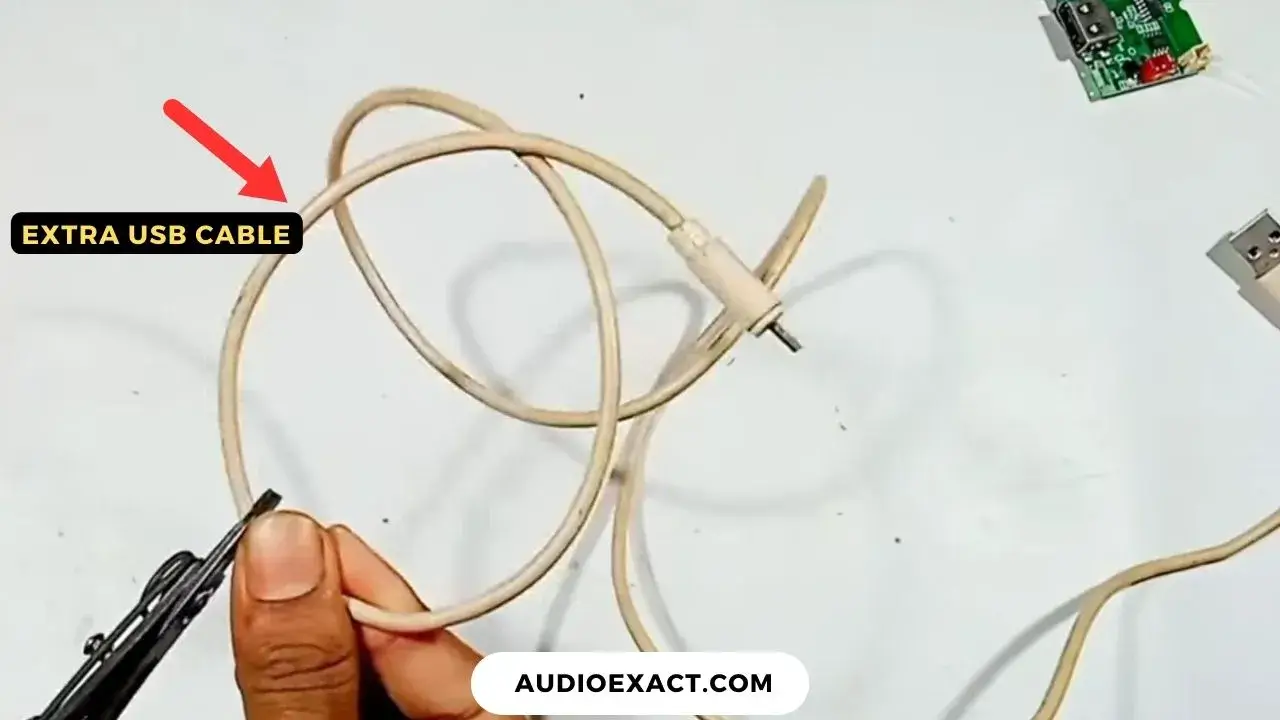
Remove the already connected wires from the charging port. Take an extra used USB cable.
Now cut it in the center and peel its one side. Connect its peeled end to the main wiring kit (Main Internal Board). (Keep Plus (+) Minus (-) Polarities in mind) with the help of a soldering iron.
Step 4
Make A Hole

Now make a hole in the back panel of the speaker and pass this USB cable through it.
You can do it through the port’s hole by removing the charging port.
Because Now there is no need for the port.
Step 5
Assemble The Speaker

Now assemble (screw) your speaker again. You can clean its internal wiring kit before assembling it.
Ensure that all the screws are tightly screwed and there is no other internal damage detected.
Step 6
Test It

Now insert the other end of the USB Cable into the electric socket through the Charging Block. Now check out the charging status. Hope, it is working fine.
HOW TO FIX MY FAULTY CHARGING PORT?
You can replace or fix your faulty charging jumper or port by yourself by following these simple methods.
Required Material
- A Screwdriver
- New Jack
- A Soldering Iron
Step 1
Disassemble The Speaker
First of all, turn OFF and plug out the speaker. Now take a screwdriver and disassemble it.
Step 2
Clean The Internal Electric Board
Now take a soft brush, like a toothbrush, and clean the main internal board. Ensure that there shouldn’t be any wiring damage.
Step 3
Replace The Charging Jack
First of all, remove the existing jack. Now take a new jack and put it in an aligned way. Once it is aligned, attach it to the main electric boards and wires through the solder.
Step 4
Assemble The Speaker
Now assemble the speaker and check it out. Hope it is working fine.
SOME PRO TIPS TO SAVE YOUR SPEAKER
1. My Speaker Is Not Sounding Loud
This may be due to the battery issue. If you have bought a new speaker and it is not sounding loud you can louder your speaker by doing its sound settings.
2. Always Buy A DC Speaker
DC speakers are not only powerful and efficient, but they also come with an extra USB port which helps in charging in case your main charging ports are damaged.
3. Keep Them Clean
Regularly clean your speakers and don’t let them damage. Use high-quality connectivity wires.
4. Keep Them Elevated
Keep your speakers elevated. It prevents it from rattling on the ground and your speaker will produce a clean sound instead of echoing.
5. Use High-Quality Material In Box
You should use plywood to make your speaker’s box.
It is one of the best wooden materials which is acoustic friendly.
CONCLUSION
I know all the mentioned methods are technical and an inexperienced person will hesitate to do so.
I also recommend you visit a nearby electrician, if your speaker is new and expensive.
A minor mistake can cause serious damage. There are many companies whose speakers are impregnated with the latest technologies.
They are more difficult to operate and bypass than the conventional ones.
If you have one, I strongly recommend you take it to the official store to bypass the charging port.
The classical and small speakers have simple wiring boards, they are easy to handle. You should use a high-class charging cable, it greatly impacts the charging speed.
FREQUENTLY ASKED QU ESTIONS
How To Charge My Bluetooth Speakers Without Any Electricity?
You can charge your Bluetooth speaker via a USB cable. Attaching one to the speaker and the second to the Mobile Phone, Computer, Laptop, Power Bank, External Battery etc.
Are Bluetooth Speakers Better Than Normal?
It depends upon your needs. The Bluetooth speakers of smaller sizes are not very powerful. If you are looking for a speaker for a party or gathering, then you should consider a big and powerful one.
How To Know My Speaker Is Charging?
The charging status (indication) varies from company to company and model to model. But normally there are some Red Lights that show the charging status.
How Can I Check the Battery Percentage Of My Bluetooth Speakers?
Connect your Bluetooth speaker with the mobile phone via Bluetooth. Then go to the mobile settings and then Bluetooth settings.
From there you will see the percentage, mentioned below the name of your speaker in the Bluetooth paired devices list.
